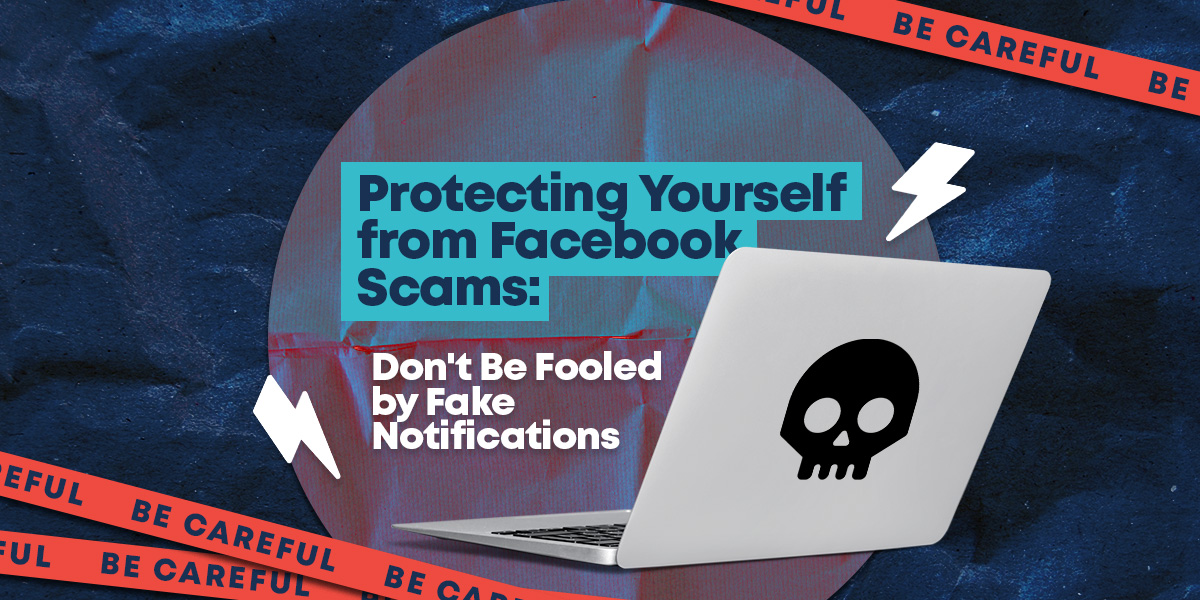Facebook, being one of the largest social media platforms, unfortunately attracts scammers and cybercriminals seeking to exploit its vast user base. One common tactic is to send fake notifications that trick users into taking actions they shouldn’t. This blog aims to shed light on this issue and offer guidance on how to identify and protect yourself from these scams.
Understanding the Scam
Scammers often create deceptive messages that mimic official Facebook notifications. These messages often claim that Facebook has sent a notification or request for urgent action. They may ask for personal information, payment details, or prompt you to click on malicious links.
Recognizing Fake Notifications
It’s crucial to scrutinize notifications carefully. Authentic Facebook notifications will appear within the Facebook app or website and won’t ask for sensitive information directly through the notification. Watch out for poor grammar, misspellings, and odd language usage, as scammers often make these mistakes.
Check the Sender’s Profile
Examine the sender’s profile to ensure they are legitimate. Scammers may use profiles that mimic reputable companies or people. Look for verified badges, high friend counts, and public posts that confirm the legitimacy of the sender.
Avoid Clicking Suspicious Links
Exercise caution when clicking on links, especially if the message urges immediate action. Hover over the link to preview the URL, and if it seems suspicious or not related to Facebook, avoid clicking on it. Always use the official Facebook app or website to access your account.
Beware of Urgency and Threats:
Scammers often create a sense of urgency or threaten consequences if you don’t act immediately. Remember, Facebook will never threaten you or ask for personal details in this manner. Stay calm and think critically before responding or taking any action.
Reporting Suspicious Activity
If you encounter a fake notification, report it to Facebook. Click on the three dots next to the message and select “Report.” Facebook takes user reports seriously and investigates potential scams to protect its users.
Educating Friends and Family
Spread awareness about this type of scam to your friends and family. Educate them on how to identify fake notifications and encourage them to report suspicious activity promptly.
Conclusion
Remaining vigilant and informed is crucial to protecting yourself from scams on Facebook. Always prioritize your security, and if you suspect a notification is fake, take the necessary steps to verify its authenticity. By being cautious and informed, you can help keep yourself and others safe from online scams.